What is OOP?
Object-oriented programming (OOP) is a way to solve programming problems by representing them as objects. An object is a structure defined by a programmer that includes attributes and methods. Attributes store an object’s data as variables. Methods perform actions on an object, which may include modifying the object’s attributes.
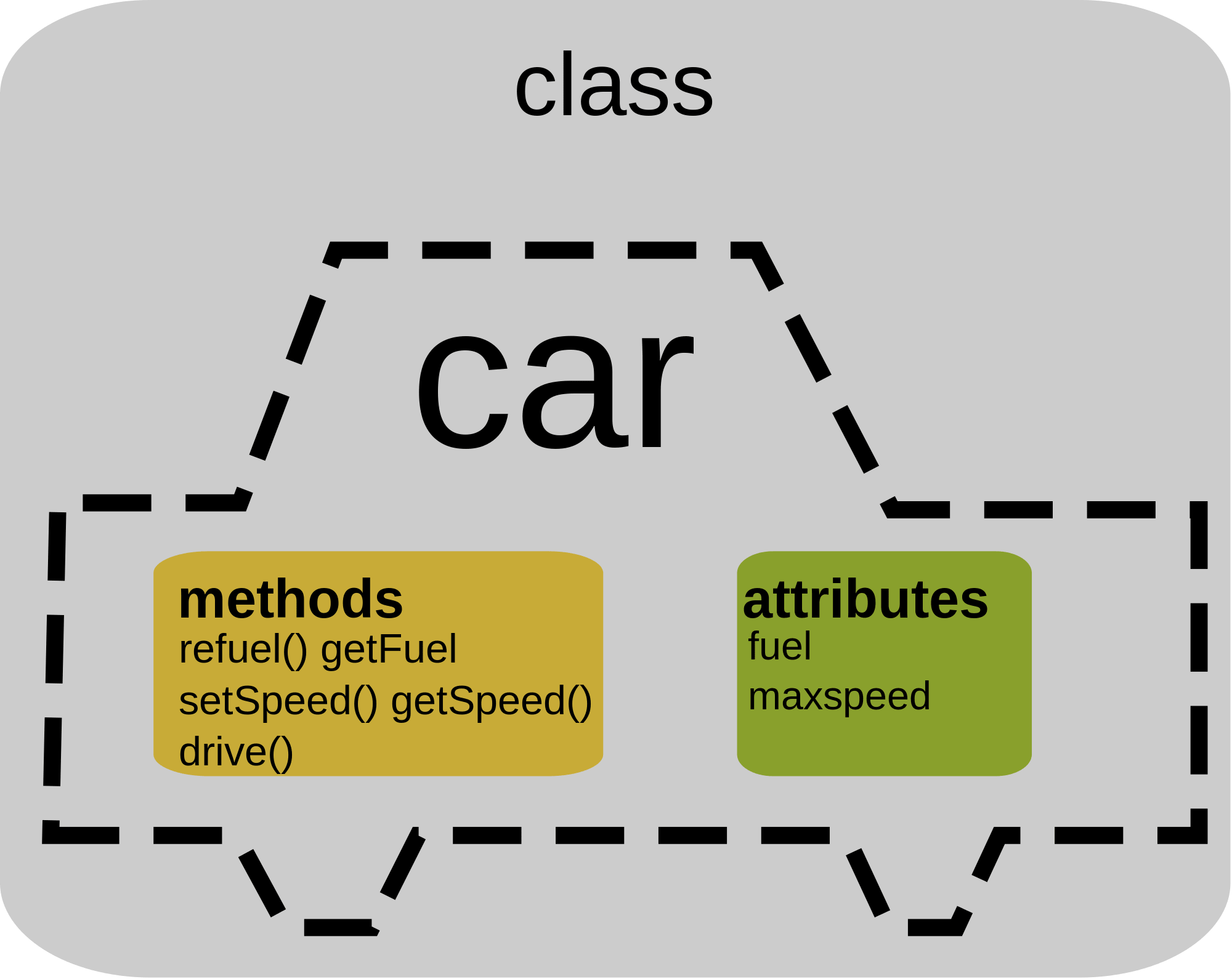
(Image from miltonmarketing.com)
Example: A to-do list task
Let’s say we’re building a to-do list application using Java. To model each task in a to-do list, we should use an object.
Attributes
Here are some attributes which a task object should have:
- Name
- Duration (the amount of time required to complete the task)
- Priority
- Percentage complete
Methods
Here are some methods that can be applied to a task object
- Extend duration (increase the time required)
- Bump priority (increase the priority by one)
- Update completion (increase the percentage complete by a specific amount)
Code
In Java, an object is created using a class. A class is a template for an object that specifies all of its attributes and defines all of its methods. Java classes are written in a file with the same name as the class name, but with .java appended to the end. For this example, here is what a basic Task class looks like in Java (this class should be written in a file called Task.java:
public class Task {
String name;
int duration; // time required in seconds
int priority; // on a scale from 1 to 10, 1 being the highest priority
double percentageComplete;
void extendDuration(int extensionAmount) {
duration+=extensionAmount;
}
void bumpPriority() {
--priority;
}
void updateCompletion(double percentageIncrease) {
percentageComplete+=percentageIncrease;
if(percentageComplete>100) {
percentageComplete=100;
}
}
}
Constructing an object
The process of creating an object from a class is known as instantiation. Instantiation involves allocating a region of computer memory for an object, setting the initial values for an object’s attributes, and performing any other necessary tasks (e.g. opening a file or network stream).
In Java, instantiation is done by calling the constructor of a class. A constructor is a special method whose purpose is to initialize the object. It must be defined with the same name as the class. In our previous Task class example, this is what its constructor would look like:
public class Task {
Task() {
name="default";
duration=300;
priority=3;
percentageComplete=0;
}
String name;
int duration; // time required in seconds
int priority; // on a scale from 1 to 10, 1 being the highest priority
double percentageComplete;
void extendDuration(int extensionAmount) {
duration+=extensionAmount;
}
void bumpPriority() {
--priority;
}
void updateCompletion(double percentageIncrease) {
percentageComplete+=percentageIncrease;
if(percentageComplete>100) {
percentageComplete=100;
}
}
}
The Task() method is the constructor which initializes all of the attributes to default values.
Now we can test our Task class in a main method in a separate file called TestTask.java:
public class TestTask {
public static void printTask(Task t) {
System.out.println("Name: "+t.name);
System.out.println("Duration: "+t.duration);
System.out.println("Priority: "+t.priority);
System.out.printf("%.1f%% complete\n",t.percentageComplete);
}
public static void main(String[] args) {
Task t=new Task();
System.out.println("Default task ...");
printTask(t);
t.extendDuration(50);
t.bumpPriority();
t.updateCompletion(45);
printTask(t);
}
}
Encapsulation
Encapsulation is the restriction of access to an object’s data. Java offers different access modifiers to specify how much you want to restrict access.
The four different levels of access are: public, private, protected, and package-private. Note that package-private is not an actual keyword; it’s just the default access level when no modifier is explicitly specified.
From Oracle’s Java OOP Tutorial:
| Modifier | Class | Package | Subclass | World |
|---|---|---|---|---|
public |
y | y | y | y |
protected |
y | y | y | n |
| no modifier (package-private) | y | y | n | n |
private |
y | n | n | n |
Currently, in our Task class, none of the attributes or methods have explicit access modifiers, so they are all package-private.
The idea of encapsulation involves hiding all of the fields as private, and making methods public. This ensures that any code which uses Task objects outside of the class won’t incorrectly modify the object’s data (e.g. by setting duration to a negative number).
Now that the members are private, we will need accessors to allow them to be read outside of the class. In this case, each member variable should have its own accessor: getName for name, getDuration for duration, getPriority for priority, and getPercentage for percentage.
public class Task {
public Task() {
name = "default";
duration = 300;
priority = 3;
percentageComplete = 0;
}
private String name;
private int duration; // time required in seconds
private int priority; // on a scale from 1 to 10, 1 being the highest priority
private double percentageComplete;
public void extendDuration(int extensionAmount) {
duration += extensionAmount;
}
public void bumpPriority() {
--priority;
}
public void updateCompletion(double percentageIncrease) {
percentageComplete += percentageIncrease;
if (percentageComplete > 100) {
percentageComplete = 100;
}
}
public String getName() {
return name;
}
public int getDuration() {
return duration;
}
public int getPriority() {
return priority;
}
public double getPercentage() {
return percentageComplete;
}
}
The printTask() method in the TestTask program needs to be modified to use the accessor methods instead of accessing the fields directly:
public static void printTask(Task t) {
System.out.println("Name: " + t.getName());
System.out.println("Duration: " + t.getDuration());
System.out.println("Priority: " + t.getPriority());
System.out.printf("%.1f%% complete\n", t.getPercentage());
}
Conclusion
This concludes my tutorial about object-oriented programming. To summarize, OOP allows you to represent problems as objects. Objects provide an effective way to structure your programs. OOP introduces the concept of encapsulation, where objects hide their implementation details by only allowing access to their data through a public interface. Encapsulation can help prevent bugs, since all accesses to the objects can be checked for correctness and consistency.